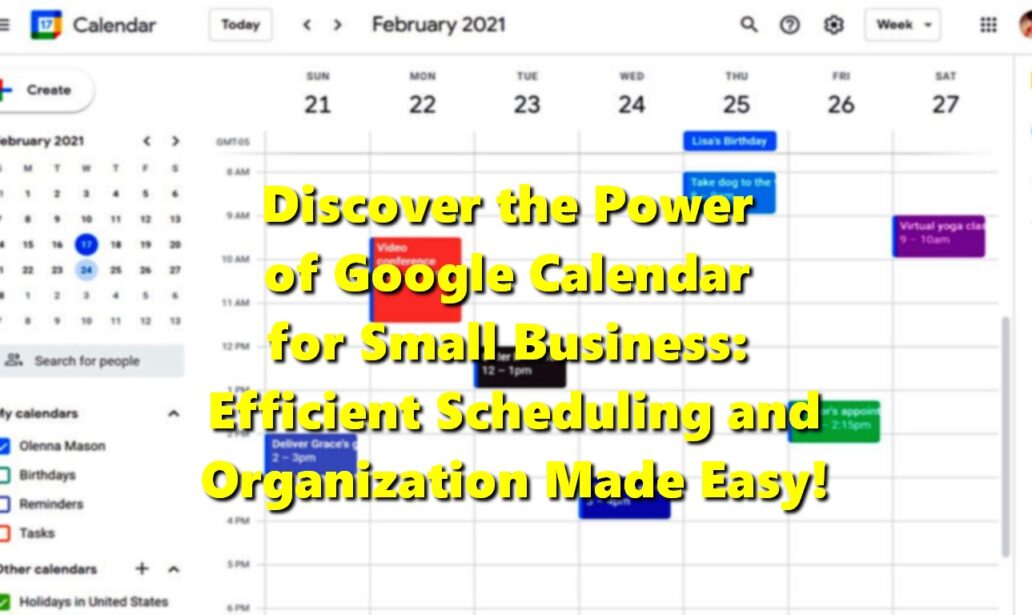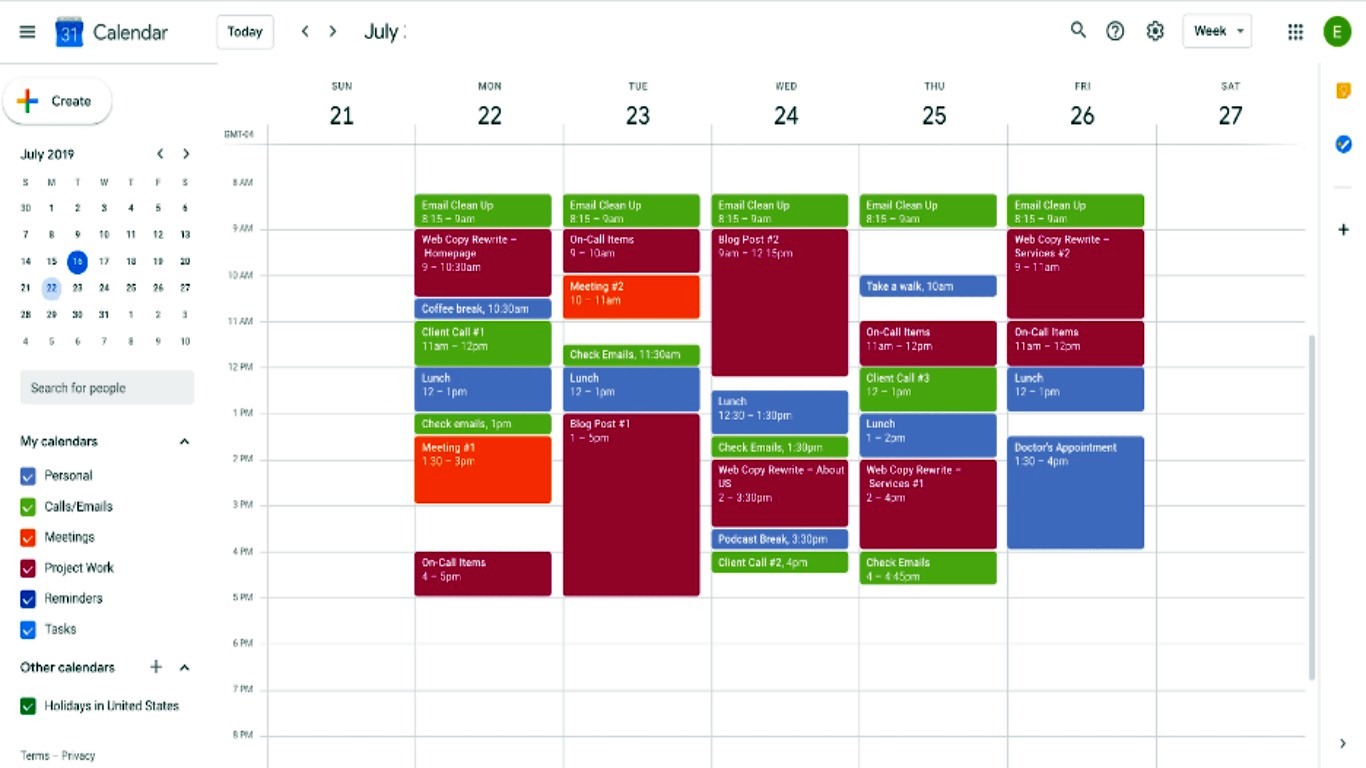How to Use Google Calendar for Small Business
Efficient scheduling and organization are crucial for the success of any small business. With so many tasks and appointments to manage, it can be overwhelming to keep everything in order. Fortunately, Google Calendar provides a user-friendly and powerful solution. In this article, we will explore how to harness the full potential of Google Calendar for your small business.
Section 1: Understanding Google Calendar
Google Calendar is an online tool that allows you to create and manage events, appointments, and reminders. It is accessible from any device with an internet connection, making it incredibly convenient for on-the-go entrepreneurs. With Google Calendar, you can easily view your schedule, share it with others, and stay organized at all times.
One of the key benefits of Google Calendar is its user-friendly interface. You can effortlessly create events, set reminders, and color-code your appointments for better visualization. Additionally, Google Calendar allows you to integrate other Google tools, such as Gmail and Google Meet, for seamless workflow integration.
To truly understand how Google Calendar works for business owners, imagine a scenario where you have multiple team members with varying schedules and responsibilities. With Google Calendar color schemes, you can easily coordinate and schedule meetings, assign tasks, and track progress. This level of organization helps ensure that everyone is on the same page, leading to increased productivity and efficiency.
Section 2: Setting Up Google Calendar for Business
Setting up Google Calendar for your small business is a straightforward process. First, you need to create a Google account if you don’t already have one. Once you have an account, navigate to the Google Calendar website and sign in with your credentials. From there, you can start customizing your calendar by setting your preferred time zone and adjusting other settings to suit your business needs.
After the initial setup, you can begin adding events to your calendar. To create an event, simply click on the desired day and time slot, enter the event details, and save. You can also set reminders for important appointments to ensure you never miss a deadline or meeting.
Furthermore, Google Calendar allows you to create multiple calendars within your account, each with its own set of events and sharing settings. This feature is particularly useful if you have different departments or projects within your business that require separate calendars.
Section 3: Making Google Calendar Public
By making your Google Calendar public, you can easily share your schedule with clients, partners, and other stakeholders. To do this, go to your Google Calendar settings and select the calendar you want to make public. From there, you can adjust the sharing settings to make it accessible to anyone with the link.
The benefits of creating a public Google Calendar are numerous. For example, if you are a service-based business, you can share your availability with clients, allowing them to book appointments directly. Additionally, sharing your calendar with colleagues or team members can enhance collaboration and streamline project management.
Creating a public Google Calendar is relatively simple and can have a significant impact on your business operations. By providing transparency and easy access to your schedule, you can foster stronger relationships with clients and improve overall communication within your organization.
Section 4: Sharing Google Calendar with Others
In addition to making your Google Calendar public, you can also share it with specific individuals or groups. This feature is particularly useful for business owners who want to collaborate with their team members or maintain a shared schedule with partners or contractors.
To share your Google Calendar, navigate to the calendar settings and select the “Share with specific people” option. From there, you can enter the email addresses of the individuals you want to grant access to. You can also control their level of permission, allowing them to view, edit, or manage your calendar events.
There are various methods for sharing your Google Calendar with others. For example, you can embed it on your website or share it via a link or email invitation. You can also share your calendar with individuals who use different calendar platforms, thanks to Google Calendar’s compatibility with other popular calendar apps.
Section 5: Advanced Features and Integration
Google Calendar offers a range of advanced features and integrations that can further enhance your business operations. For instance, you can integrate your Google Calendar with other tools like project management platforms, CRM software, or communication tools. This integration allows for seamless data transfer and improved workflow efficiency.
Another useful feature is the ability to create appointment slots within Google Calendar. If you offer services that require scheduling, such as consultations or client meetings, you can set up appointment slots directly in your calendar. Clients can then book these slots based on your availability without the need for back-and-forth communication.
Moreover, with Google Calendar’s collaborative features, you can invite others to edit and contribute to specific events or projects. This enables real-time collaboration and ensures everyone is on the same page, even if they are working remotely.
Section 6: Google Calendar Mobile App
A significant advantage of Google Calendar is its mobile app. Available for both Android and iOS devices, the Google Calendar app allows you to access your schedule anytime, anywhere. Whether you’re in a meeting, traveling, or simply away from your computer, you can stay organized with a few taps on your smartphone.
The Google Calendar app offers all the essential functions of the desktop version, including event creation, reminders, and sharing options. You can also receive notifications for upcoming events, ensuring you never miss an important appointment. The app’s intuitive interface makes it easy to navigate and manage your schedule on the go.
Utilizing Google Calendar for your small business scheduling needs can have a transformative impact on your operations. From creating and managing events to sharing your calendar with others, Google Calendar offers a comprehensive solution for staying organized and efficient.
By incorporating Google Calendar into your business routine, you can streamline communication, foster collaboration, and reduce scheduling conflicts. Additionally, the advanced features and integrations within Google Calendar enhance productivity and save valuable time.
Remember, success in small business often relies on effective time management and organization. With Google Calendar as your scheduling ally, you can focus on growing your business and achieving your goals.